Update Leo Feature module for Prestashop 1.7 theme

Originally, Prestashop 1.7 was released with many new features and bug fixes compared to Prestashop 1.6. Especially, it is to mention the default feature Add to cart that supports the purchase for user a lot.
However, to bring users with even more satisfying experience and complement considered-lacking-features of default Prestashop in version 1.6 and 1.7, Leotheme has built and developed Leo Feature module for Prestashop themes in version 1.7 with outstanding features namely Add to cart, Compare, Wishlist, and Review.
Users that once experience these features of Leo Feature will be impressed by its great utilities. This tutorial will guide you how to update Leo Feature module for Prestashop themes in version 1.7 which have not been updated with the newest features of this module.
1. Download the latest version for the theme
The newest module features like Compare, Wishlist, and Review are initially built on Prestashop templates version 1.7.1.x or 1.7.2.x. Therefore, if you are using the older versions, you must download the latest version for the template.
2. Extract the theme file
After finishing the download, the first thing you have to do is to extract the theme file.
-
In the extracted file , you access to folder dependencies/modules
-
Copy leofeature module to modules folder of your site
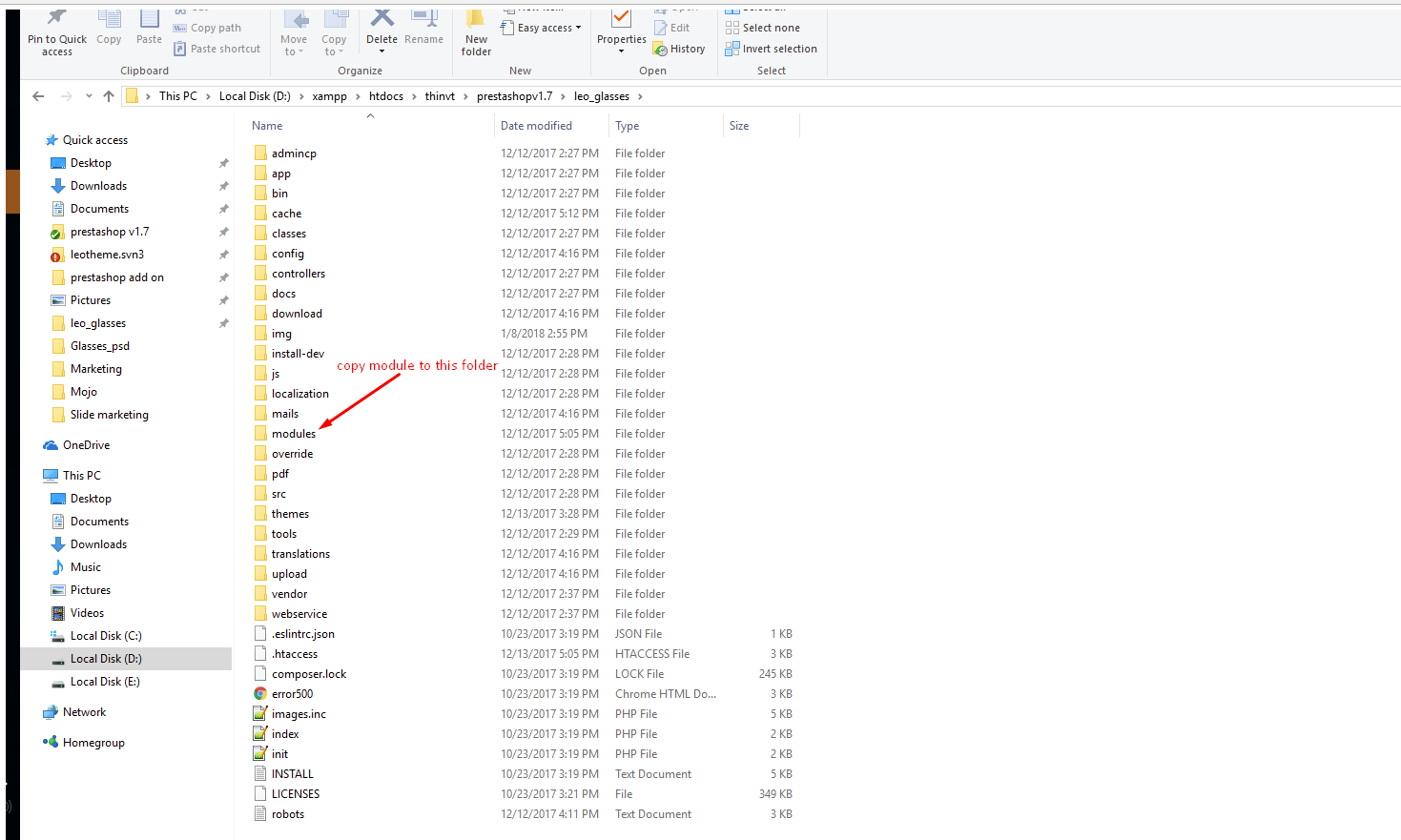
3. Install and declare in theme folder
The next step is to declare module and hook in theme folder
-
Declare module in file theme_name/config.xml
(For example: leo_glasses/config.xml)
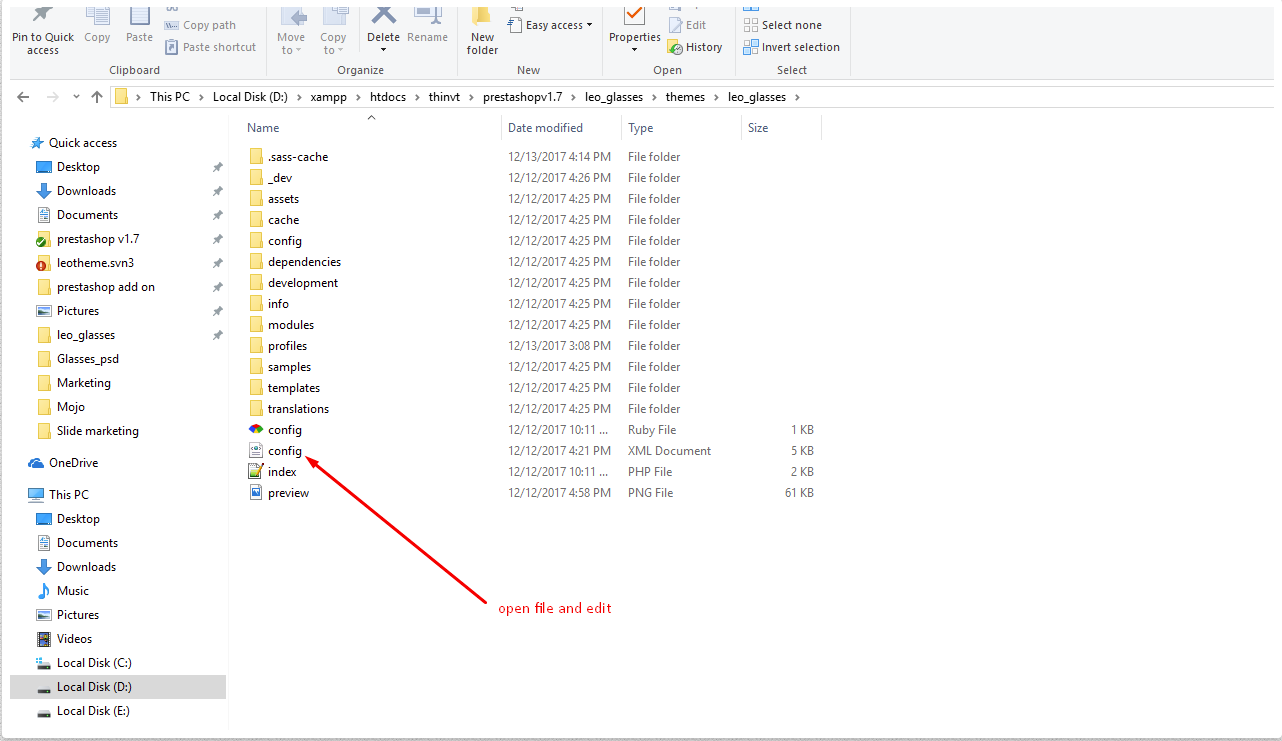
Then add code as picture below
- code
leofeature
ProductReviewGrade
ProductReviewGrade.php
ProductReviewCriterion
ProductReviewCriterion.php
ProductReview
ProductReview.php
leofeature
LEOFEATURE
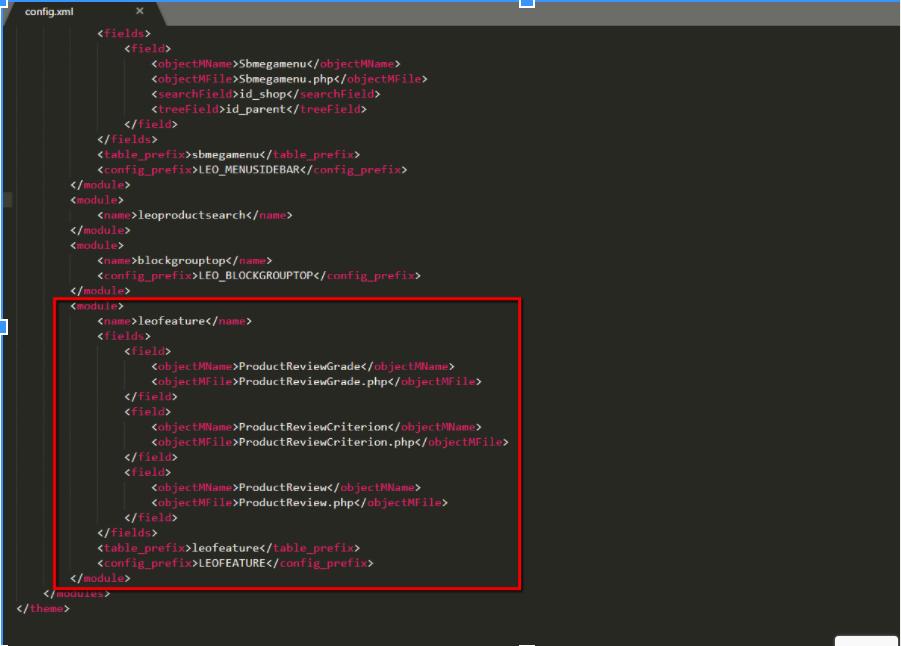
-
Declare Hook in file theme_name/config/theme.yml (For example: leo_glasses/config/theme.yml)
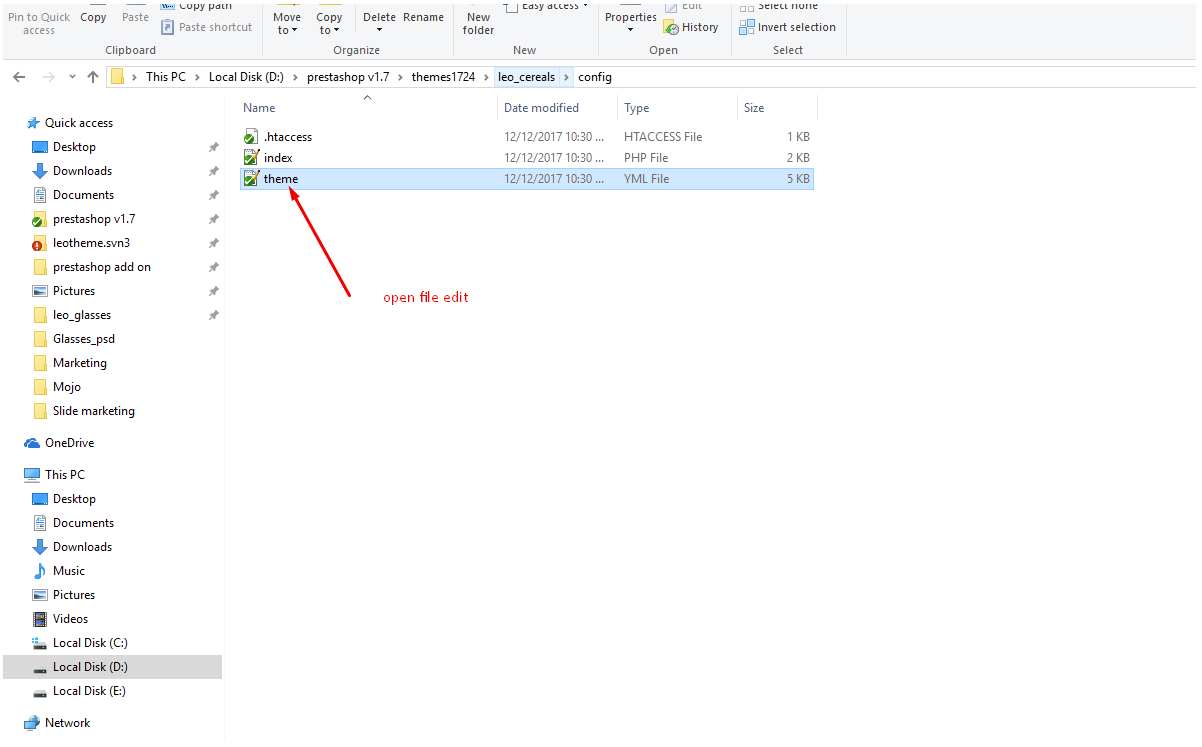
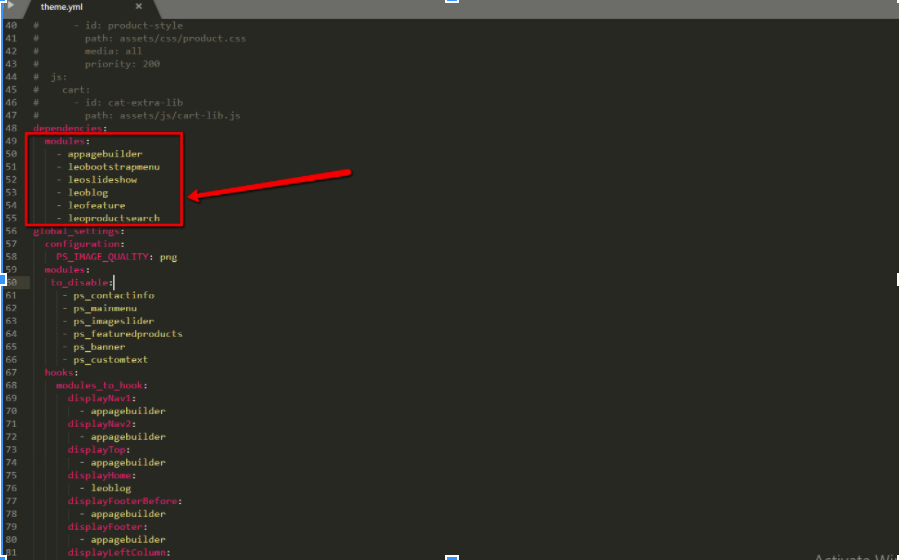
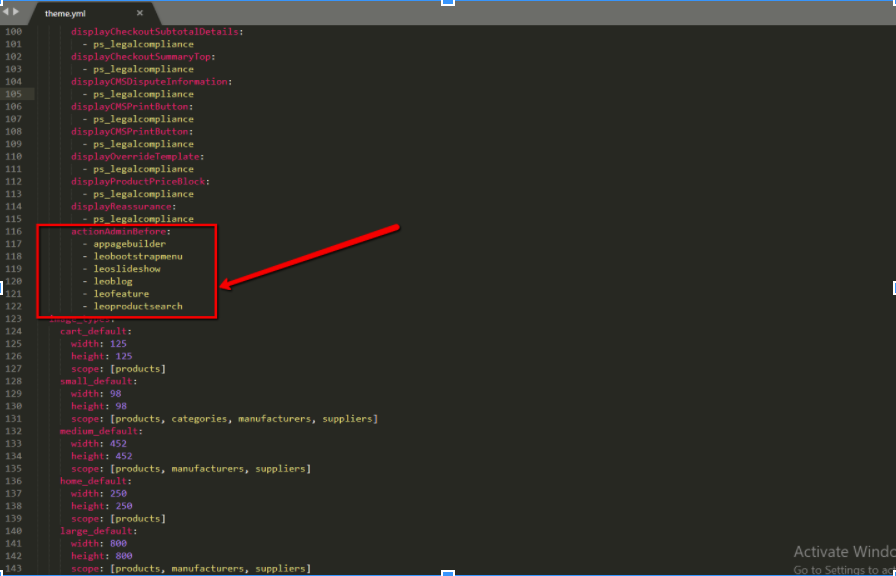
4. Install Leo Feature module in back-office
In the back-office, search for Leo Feature and install the module
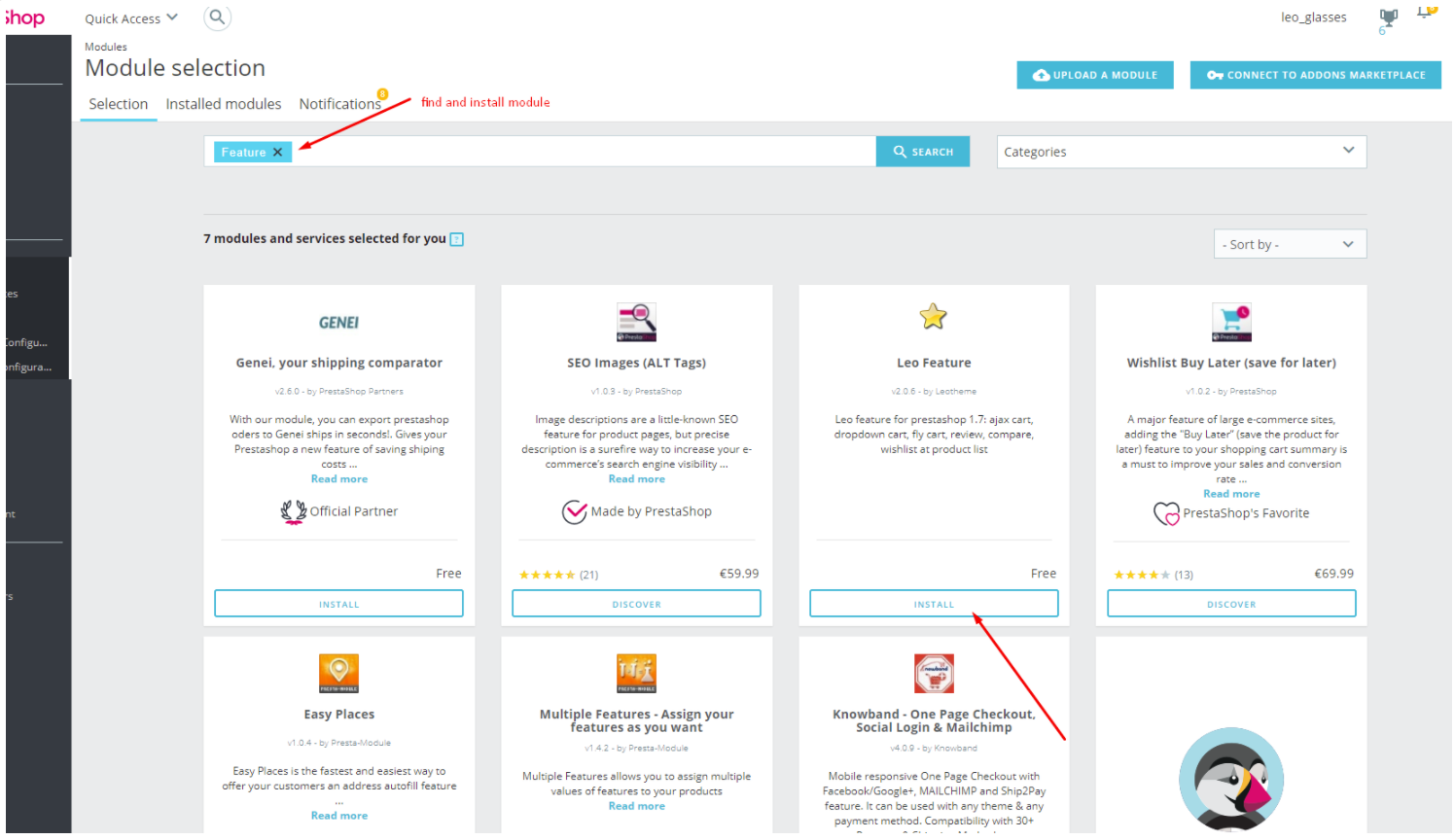
5. Override css and tpl of Leo Feature module into theme
-
copy front.css file from the latest version that has been downloaded.
path: theme_name/assets/css/modules/leofeature/css
copy front.css file to folder on your site (If you don’t have the folder leofeature/css in theme, you have to create it)
path: theme_name/assets/css/modules/leofeature/css/
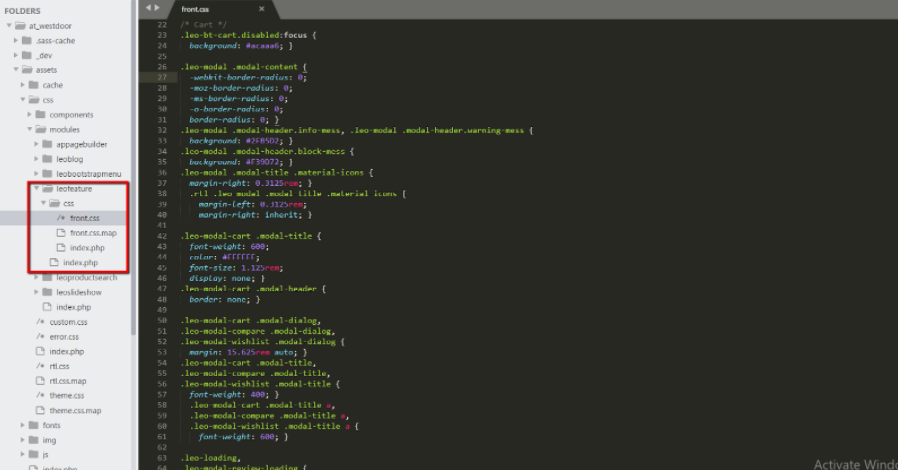
6. Copy leofeature.tpl file from the latest version that has been downloaded
-
coppy file in the latest version by path: theme_name/modules/leofeature
-
copy that file into folder on your site (if you don’t have folder modules/leofeature in theme, you have to create that folder)
path: theme_name/modules/leofeature
You have finished 6 basic steps to update the newest features of Leo Feature module for your Prestashop 1.7 theme. Leo Theme hopes you can finish the update easily and experience these outstanding features.
Every technique-related question please contact our developer via email: This email address is being protected from spambots. You need JavaScript enabled to view it.. We are willing to support you.

